Smart Business Tips for Wedding Vendors

Wedding Chicks Profile Image Tips
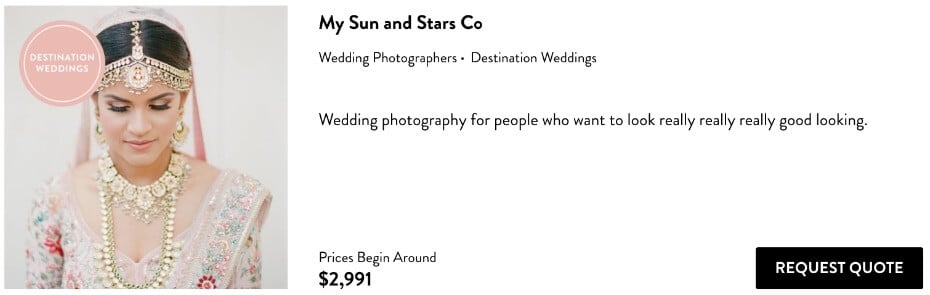
Your Profile Image is the first image that a couple will see when scrolling through our Vendor Guide. It's your first chance to catch their attention, so it's got to be good.
GOOD IMAGES:
- best represent your work and is NOT of yourself, a logo or has a watermark
- is high resolution and in FOCUS and correctly exposed
GALLERY IMAGES:
- choose images that accurately display the service or product you provide
- use high resolution and correctly exposed images
- avoid using screenshots that look sloppy
ABOUT
- include your full business name, location and a detailed description of the service or product you provide
KEYWORDS MAKE YOUR PROFILE EVEN MORE SEARCHABLE:
- Use terms you would search in google. Be sure to add the locations you serve as keywords and specific keywords about the services and products you offer. These are just a few ideas you can add to your profile.
Example via Alchemy Events:
new orleans, alaska, colorado, destination wedding, wedding coordination, wedding planning, styling, Christian, Jewish, Buddhist, Hindu, Muslim, Assyrian, Celtic, Latin, Japanese, Lebanese, LGBTQ+, vegan, pet friendly
* Check out Alchemy Events to see a great business description and keywords!
Instagram Tips
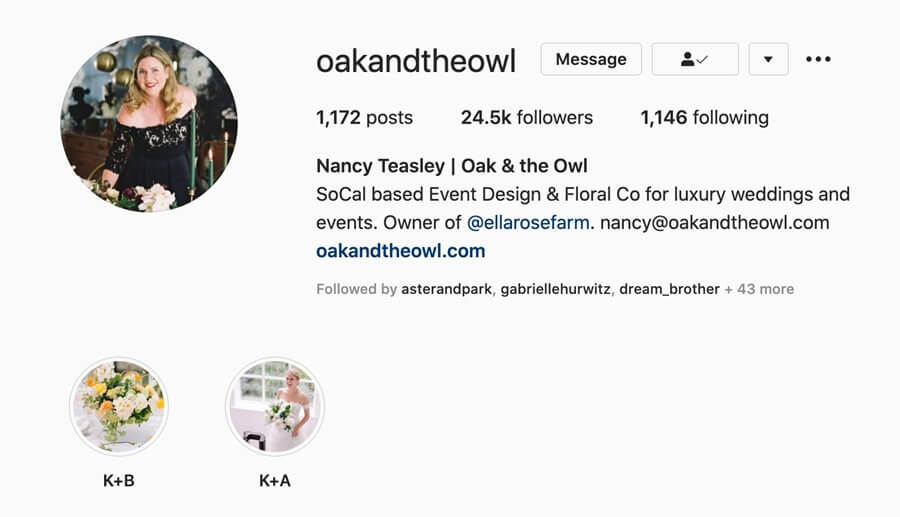
1. Profile Image
- Is it a hi res version?
- Does it best reflect your brand?
- Does your logo fit properly in the circle
2. Description in Bio
- Who are you?
- What is your business name?
- Where you are (if applicable)?
- What exactly do you do?
* If you want to be contacted easily, include your email address.
3. Link in Bio
- Does your link in profile lead to your website?
- If it's a link tree, is your website the top link?
* Make is as easy as possible for people to find and contact you
Instagram Image Tips

1. Do not post images smaller than 1200px wide
2. Use images that are in focus and are not filtered
3. Tag everyone involved, best practice is to tag handles in your description, but it’s even better to tag them in the photo (tagging the photo will put your photo in their “TAGGED” section.
Engagement & Hashtags Tips
1. Reply to comments for better engagement
2. Know your hashtags and be mindful of how you use them
3. Think about the hashtags one might use to find you
*Users are constantly searching hashtags and your audience also looks at your Instagram on desktop and laptop.
INSTAGRAM STORy Tips
Instagram Stories are crucial when trying to reach and engage with your audience.
1. Always tag everyone involved. *You can only tag 10 people in a story. If there are more than 10 to tag, create two stories.
2. Add a link in profile. *You can only add a link in profile if you have 10k followers.
3. Add your location and hashtags to reach a larger audience.
4. If you're tagged in a story, share it on your story.
5. Make stories fun by adding polls, asking questions and offering tips. *Find out what your audience wants to see/learn from your business.
6. Audiences love BTS (behind the scenes) stories.
Social Media Handles Tips
Makes sure your Instagram Handle and Facebook Handle are exactly the same. If they are, you make is so easy to find you and tag you.
To Change Your Facebook Username/Handle
1. Go to your Facebook page About section and scroll down to Page Info (left menu).
2. Click on Edit Username.
3. Change the username.
Please note this also changes the page URL.
EX: Wedding Chicks
@weddingchicks | instagram.com/weddingchicks
@weddingchicks | facebook.com/weddingchicks
@weddingchicks | pinterest.com/weddingchicks
TO CHANGE YOUR PINTEREST USERNAME
1. Go to your Pinterest account and click Edit Profile
2. Update your Username
Website Tips
1. Go to your website and check your:
- Instagram link, Facebook link and Pinterest link and make sure they all work
2. Can a reader easily locate how to contact you?
- Make sure a reader can find your email within a few seconds of landing on your page.
3. Where ARE you?
- I know we are all worldwide travelers, BUT clients need to know where you are. Add your physical location to your website if you are a service based business.
What Makes a Good Pin?
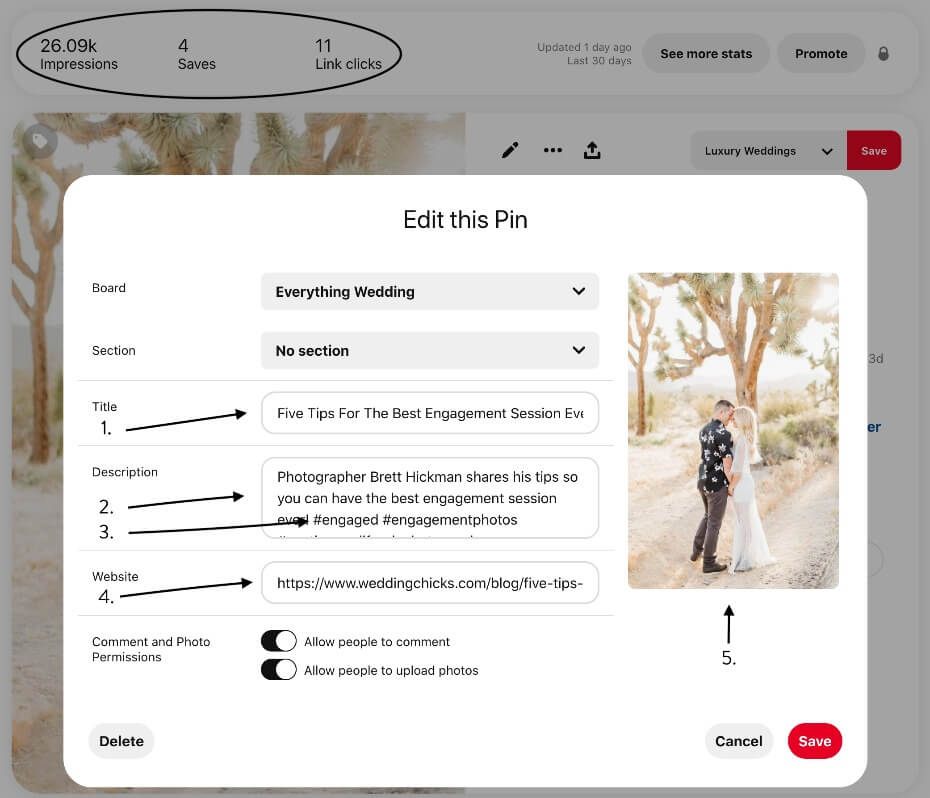
1. An engaging title
2. A caption that makes it clear what you do and makes sense with the image
3. Add at least three relevant hashtags
4. A hi-resolution VERTICAL image
5. A correct destination link
Click this link to create a new pin now.
What Makes a Good Email Signature?
1. Your Name (Always, always sign your name.)
2. Your Business Name
3. Your Business URL
4. Links to your Social Media
Think of a signature like a self addressed stamped envelope. You've done all the work and you're making it easier for everyone to contact you. Bravo!